Power BI and Tableau are two of the most popular tools for enterprise reporting and data visualization. Here's a quick breakdown to help you decide which one suits your business needs:
Key Takeaways:
- Power BI: Best for businesses in the Microsoft ecosystem. Affordable ($14/user/month for Pro), user-friendly, and integrates seamlessly with Microsoft tools like Excel and Azure. Great for small to mid-sized businesses.
- Tableau: Ideal for advanced visualizations and large datasets. More expensive ($75/user/month for Creator), but offers unmatched flexibility and customization. Preferred by large enterprises and data-driven teams.
Quick Comparison:
| Feature | Power BI | Tableau |
|---|---|---|
| Pricing | Starts at $14/user/month (Pro) | Starts at $75/user/month (Creator) |
| Ease of Use | Beginner-friendly, Excel-like UI | Steeper learning curve, sleek design |
| Visualizations | Pre-made templates, basic visuals | Highly customizable, advanced visuals |
| Integration | Microsoft tools (Office, Azure) | Salesforce and multi-platform setups |
| Scalability | Best for small to mid-sized setups | Handles complex, large-scale data |
Bottom Line:
Choose Power BI if cost and Microsoft integration are priorities. Opt for Tableau if you need advanced visualizations and work with diverse, large datasets.
Power BI vs Tableau - Best BI Tool
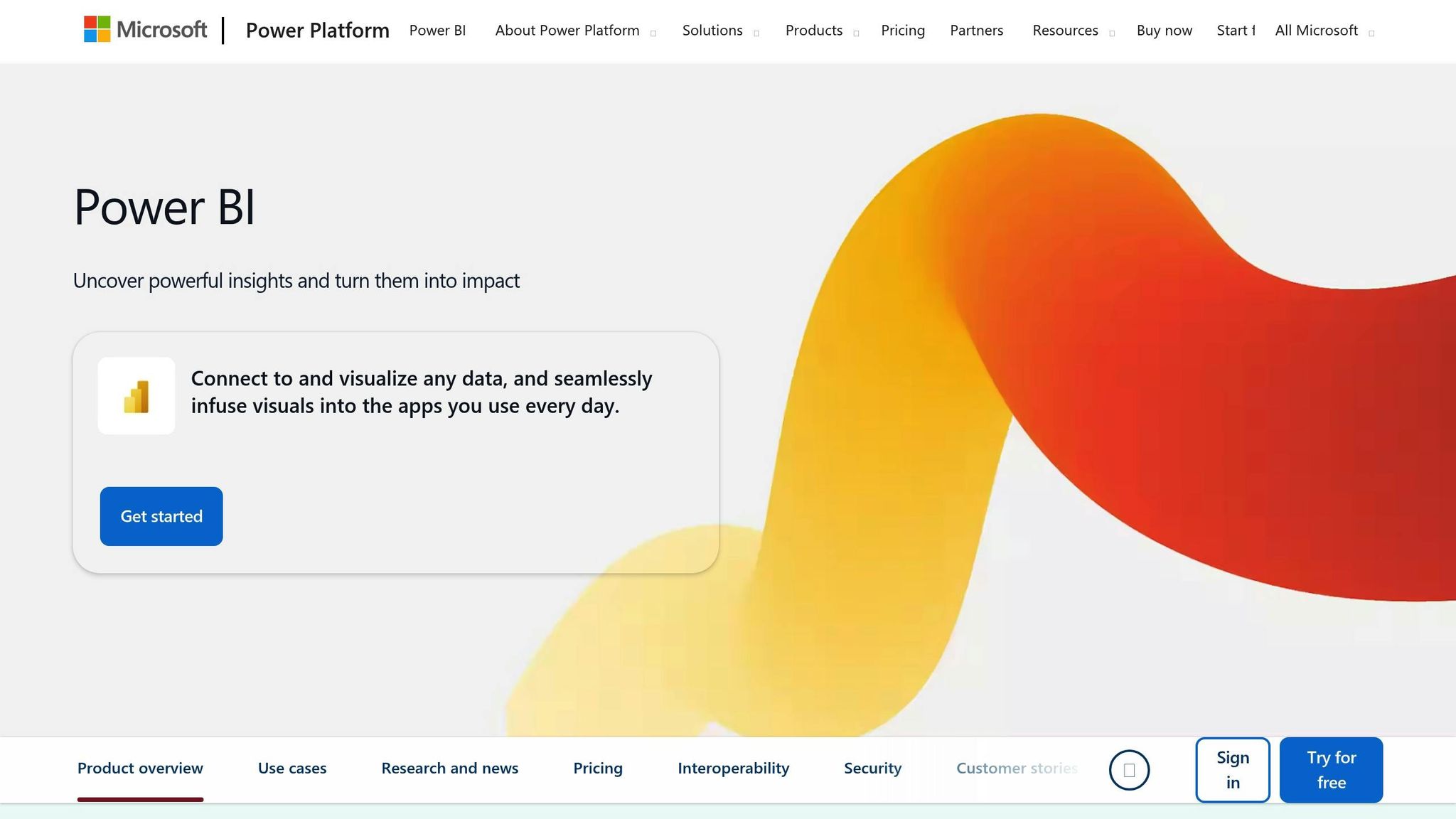
Architecture and Scalability
When it comes to managing enterprise data that seems to double in size every two years, the platform's architecture plays a major role in determining whether it can keep up with the growth. This isn't just a technical choice - it’s a business-critical decision.
Both Power BI and Tableau have crafted their architectures to handle massive enterprise workloads, but they take very different routes when it comes to data processing and scaling with organizational needs.
Data Processing and Performance
Power BI relies on smart memory management and semantic model optimization to maintain performance. It uses dynamic memory allocation, automatically removing inactive semantic models from memory to ensure smooth operation for multiple users. For larger workloads, Power BI Premium offers a "Large semantic model storage format" setting, which expands its capacity beyond standard limits.
Tableau, on the other hand, focuses on query optimization and leveraging enterprise data warehouses. Its architecture ensures visualizations load efficiently by pulling only the necessary data and relying on database functions to minimize processing overhead. This streamlined approach allows users to explore, manipulate, and share data frameworks without hiccups.
Both platforms offer tools to fine-tune performance. Power BI users can implement Incremental Refresh to manage growing datasets and use APIs like the enhanced refresh REST API or XMLA endpoint for more precise data updates that reduce memory strain. Tableau, meanwhile, emphasizes optimized data models, such as star or snowflake schemas, and effective relationship definitions to cut down on redundancy.
The impact of these strategies is evident in real-world use cases. Dr. Andrew Renda, Associate Vice President of Population Health Strategy at Humana, highlighted how Power BI transformed their data visualization efforts:
"Having access to Power BI tools to very quickly build dashboards to visualize all that information and update it in real-time was absolutely critical to both forming our strategy and executing on it."
Similarly, Tableau has enabled organizations to dive deeper into their data. Joe Madigan, Director of Customer Services, EMEA at Allergan, shared:
"The world is moving slowly along this big data paradigm and we're waking up to the power of what we've got in our databases. Up to now, we didn't have the ability to mine that properly. Now with Tableau, we're much more focused on the data."
Next, let’s explore how these platforms differ in deployment options.
Deployment Options
After performance, deployment flexibility becomes the next critical factor to consider.
Power BI is tightly integrated with the Microsoft ecosystem, offering various deployment options. These include cloud-based Software as a Service (SaaS), on-premises setups via Power BI Report Server, and embedded analytics. It supports real-time data streaming through Azure Stream Analytics, the Power BI REST API, and push datasets. Enterprises can also automate deployments using version control integration and deployment pipelines, simplifying large-scale rollouts.
Tableau, by contrast, shines with its full range of deployment options - on-premises, cloud, or hybrid. It can run in private clouds or on platforms like Amazon EC2, Google Cloud Platform, Microsoft Azure, and Alibaba Cloud. This flexibility is especially valuable for organizations with strict data residency requirements. Tableau's scalability allows it to be deployed to thousands of users in less than a day, with Tableau Server supporting up to 100 users per core and scaling easily as needs grow.
Tableau also demonstrates its strength in handling large-scale data. Its Data Cloud processes over 24 trillion records per month, showcasing its ability to manage enterprise-level workloads. Features like Slack integration have even been shown to boost productivity by 36%. Additionally, Tableau offers a wide range of native connectors optimized for various databases and file types, making it a versatile choice for evolving data architectures.
Juniper Networks’ experience highlights the importance of scalability. Suman Shanthakumar, Senior Data Warehouse Architect at Juniper Networks, explained:
"As the organization grew in terms of data, requirements also grew, got expensive [and we] needed a platform that grew with [our] needs, that would scale."
In short, Power BI is ideal for organizations deeply embedded in the Microsoft ecosystem and handling moderate workloads. Tableau is better suited for complex, multi-platform deployments that demand flexibility and scalability.
Features and User Experience
When it comes to daily operations, the user experience offered by Power BI and Tableau plays a critical role in their effectiveness. A well-designed user experience can determine whether a business intelligence platform becomes a staple in enterprise environments. While both platforms are known for their advanced analytics capabilities, their approaches to dashboard creation and user interaction differ significantly, shaping how teams interact with data on a day-to-day basis.
Dashboards and Visualizations
Power BI simplifies the process of creating visualizations with its drag-and-drop interface. This user-friendly approach makes it easy for individuals with varying levels of expertise to craft visually engaging dashboards. The platform offers a broad selection of visual options, including bar charts, line graphs, pie charts, and maps, helping users uncover insights from their data effortlessly. Beyond static visuals, Power BI incorporates natural language processing, allowing users to ask questions in plain English and receive instant, actionable insights.
Tableau, on the other hand, shines when it comes to advanced and highly customizable visualizations. Its extensive library includes everything from basic bar and pie charts to more complex options like Gantt charts, motion charts, treemaps, and boxplots. Tableau’s strength lies in its ability to tailor these visualizations to specific business needs, offering flexibility that extends to different devices. By translating queries into dynamic visuals, Tableau encourages users to explore trends, identify opportunities, and present data in visually compelling ways. The platform combines visuals, text, and imagery to create dashboards that are not only informative but also highly interactive, offering various layouts and filtering tools.
These differences in visualization capabilities set the tone for how each platform’s interface enhances user interaction.
User Interface and Access Control
The design philosophies of Power BI and Tableau have a major influence on how easily teams can adopt and scale their use of these tools. Power BI’s interface is deeply integrated with the Microsoft Office ecosystem, featuring a ribbon-based layout reminiscent of Excel. This familiarity has made it a favorite among Fortune 500 companies, with 97% of them reportedly using the platform. Its seamless integration with Excel and SharePoint simplifies data importing, sharing, and collaboration.
Tableau, in contrast, opts for a sleek, minimalist design. While this modern layout offers a clean and visually appealing experience, it does come with a steeper learning curve. Once users adapt, however, Tableau provides a streamlined workflow that appeals to more experienced data analysts. Power BI’s intuitive interface is ideal for beginners, while Tableau’s advanced capabilities cater to those with more technical expertise.
When it comes to access control, Power BI has made strides with its Role-Based Access Control (RBAC) system, ensuring that users only see the data they’re authorized to access. Administrators can assign predefined roles, simplifying access management. The platform’s OneLake security within Microsoft Fabric provides centralized control over data permissions, including row-level and column-level restrictions, which are automatically enforced across Spark notebooks, SQL endpoints, Excel Online, and Direct Lake semantic models. Additionally, Power BI supports multiple organizational apps per workspace, offering flexibility in managing and distributing content.
Power BI’s integration with Microsoft Teams takes collaboration a step further, allowing users to create, share, and discuss analytics directly within the Teams environment. With over 250 built-in connectors and Microsoft Fabric’s unified approach, team members can easily access shared datasets, reducing the need for repetitive data cleaning and fostering a single source of truth.
Integrations and Advanced Analytics
Enterprise reporting thrives on seamless system integration and robust analytics. Both Power BI and Tableau have built extensive integration ecosystems tailored to their core philosophies and target audiences.
Enterprise System Connections
Power BI is deeply tied to the Microsoft ecosystem, offering effortless connections with tools like Office 365, Azure, and Dynamics 365. It supports over 70 internal and external data sources, ranging from online services to databases like Oracle. Power BI accommodates various data scenarios through connectors, DirectQuery, Import mode, and hybrid models.
For example, a manufacturing firm linked Oracle Financials to Power BI to track cash flow and variance. Meanwhile, a multinational company uses Power BI dashboards to monitor diversity hiring goals and evaluate training program outcomes, showcasing its ability to integrate financial and HR data seamlessly.
Tableau, on the other hand, prioritizes flexibility, enabling users to connect to data wherever it resides. It provides native connectors for databases and big data sources, while its Extensions API allows integration of dashboard applications. Tableau’s Data Cloud processes an astonishing 24 trillion records monthly, delivering measurable benefits like a 27% faster process with the Einstein 1 Platform and a 36% boost in productivity when paired with Slack.
Both platforms shine in enterprise system integration. For instance, a retail company combined Salesforce data with ERP sales transactions to analyze customer buying trends for targeted promotions. Similarly, an e-commerce business linked its warehouse management system (WMS) data to monitor delivery times and supplier reliability, enabling proactive adjustments.
| Integration Aspect | Power BI | Tableau |
|---|---|---|
| Primary Ecosystem | Microsoft (Office 365, Azure, Dynamics 365) | Salesforce and multi-vendor approach |
| Data Source Connections | 70+ connectors | Native connectors for databases to big data |
| Integration Methods | Connectors, DirectQuery, Import mode, hybrid models | Native connectors, Extensions API, embedded analytics |
| Data Processing Scale | Enterprise-level with Azure backend | 24 trillion records per month |
With these integration strengths in mind, let’s delve into their advanced analytics offerings.
Advanced Analytics Capabilities
Power BI integrates seamlessly with Azure Machine Learning and Azure AI Services, offering AI-driven visuals like Key Influencers, Decomposition Tree, and Anomaly Detection. It also supports Natural Language Query (NLQ) for intuitive data exploration, and its AutoML feature simplifies machine learning model creation.
Tableau brings AI to the forefront with tools like Tableau Agent, which facilitates data preparation and visualization through conversational prompts, and Tableau Pulse, which delivers personalized insights directly within workflows. Features like Explain Data help users uncover the "why" behind insights, while Einstein Discovery provides clear predictions and actionable recommendations.
Advanced analytics can significantly improve accuracy and efficiency. For example, Walmart uses AI to predict demand for 500 million combinations of store items, ensuring optimal product availability. Similarly, Fractal Analytics collaborates with health service providers to forecast patient admissions and optimize staffing levels, leading to better resource management and outcomes.
Industrial use cases further highlight these capabilities. Factories integrate sensor data with ERP systems to predict equipment failures and schedule preventive maintenance. Siemens leverages AI models to forecast machinery breakdowns, minimizing downtime and enhancing operational efficiency.
Both platforms also offer robust API and extension capabilities. Tableau supports network-enabled and sandboxed extensions, while Power BI leverages Power Automate and its REST API for automating tasks. A practical example involves a retail company using Power Automate to retrieve daily sales data from its online store. This automated workflow runs at midnight, extracts sales transactions, applies transformations like aggregating sales by product category, and loads the refined data into Power BI, ensuring real-time insights.
Ultimately, the decision between Power BI and Tableau often hinges on existing infrastructure and specific analytics requirements. Power BI thrives in Microsoft-centric setups with strong Azure integration, while Tableau offers broader adaptability across diverse technology stacks and excels in advanced data visualization.
Security and Data Governance
When it comes to enterprise reporting, strong security and data governance are non-negotiable. These elements ensure sensitive data remains protected and regulatory requirements are met. Both Power BI and Tableau incorporate robust security features designed to safeguard data and maintain compliance.
Security Features
Security starts with authentication and access control, and both platforms excel in this area. Power BI uses Microsoft Entra ID for single sign-on (SSO), multi-factor authentication (MFA), and conditional access. Tableau, on the other hand, supports TableauID or integrates with an organization’s preferred identity provider.
Role-based access control (RBAC) is another key component. Power BI organizes access through workspace roles - Admin, Member, Contributor, and Viewer - allowing users to manage who can create, edit, or view dashboards and reports. Tableau provides more detailed control by assigning roles and permissions directly to projects, workbooks, views, or data sources.
With row-level security (RLS), the platforms take different approaches. Power BI uses DAX formulas to dynamically filter data based on user roles, while Tableau offers a mix of manual, dynamic, and policy-driven RLS options.
Data encryption ensures data safety whether it’s at rest or in transit. Power BI relies on Azure Storage for at-rest encryption and TLS for data in transit. Its Premium tier even offers a Bring Your Own Key (BYOK) feature. Tableau encrypts extracts at rest, secures data in transit with SSL, and enforces a two-hour idle session timeout on Tableau Cloud.
| Security Feature | Power BI | Tableau |
|---|---|---|
| Authentication | Microsoft Entra ID | TableauID or identity provider integration |
| Access Control | Workspace roles (Admin, Member, etc.) | Granular permissions on individual assets |
| Row-Level Security | DAX formulas for dynamic filtering | Manual, dynamic filters, and data policies |
| Data Encryption | Azure Storage (at rest), TLS (in transit), BYOK | Extract encryption (at rest), SSL (in transit) |
| Session Management | Managed via Entra ID policies | 2-hour idle timeout |
Data Governance
Beyond security, data governance focuses on maintaining data accuracy, consistency, and compliance. Power BI integrates sensitivity labels through Microsoft Information Protection, enabling organizations to control data sharing both internally and externally. This approach ensures consistent data classification across Microsoft’s ecosystem, catering to enterprise-scale reporting needs.
Tableau’s governance framework leans on its integration with Salesforce’s Hyperforce platform, which delivers enterprise-grade security and compliance capabilities. This setup helps organizations meet regulatory standards like GDPR, HIPAA, and CCPA.
Audit and monitoring are critical for ongoing security management. Both Power BI and Tableau provide audit logging features that track user activities, data access, and system changes. These logs help detect potential threats and ensure adherence to internal and external compliance requirements.
"Security is the first and most critical part of a data and content governance strategy. Tableau Server provides the comprehensive features and deep integration to address all aspects of enterprise security." - Tableau
sbb-itb-5174ba0
Pricing and Licensing
Once performance and integrations are covered, the next step is to assess how pricing meets enterprise requirements. The cost structures of enterprise reporting tools directly influence the total cost of ownership. Power BI and Tableau take distinct approaches to pricing, and the right choice often depends on your organization's size and user needs.
Enterprise License Plans
Power BI provides two per-user plans alongside capacity-based options. Power BI Pro is priced at $14 per user per month (billed annually), offering essential business intelligence features for most users. For advanced capabilities like AI-driven insights and larger data models, Power BI Premium Per User costs $24 per user per month (also billed annually).
For organizations with a large user base, Power BI offers capacity-based licensing via Microsoft Fabric or Power BI Embedded. These plans charge based on computational capacity rather than individual users, which can be more cost-effective for extensive deployments. Power BI Premium Per Capacity starts at $4,995 per month per capacity.
Tableau, on the other hand, uses a role-based licensing model that aligns costs with user roles. Tableau Creator licenses are $75 per user per month (billed annually) and include full authoring capabilities for creating dashboards and reports. Tableau Explorer licenses, at $42 per user per month (billed annually), allow users to edit existing workbooks and create basic visualizations. For users who only need to view and interact with dashboards, Tableau Viewer licenses cost $15 per user per month (billed annually).
It's worth noting that Tableau deployments require at least one Creator license, and all licenses within a deployment must follow the same edition.
| License Type | Power BI | Tableau |
|---|---|---|
| Basic User | Pro: $14/month | Viewer: $15/month |
| Advanced User | Premium Per User: $24/month | Explorer: $42/month |
| Full Author | Premium Per User: $24/month | Creator: $75/month |
| Capacity-Based | Premium: $4,995/month | Core-based options available |
Power BI offers full authoring capabilities at $24 per month, significantly less than Tableau Creator's $75 per month. Next, we'll look at how implementation, training, and scaling costs can further influence the overall budget.
Additional Costs and Scaling
Beyond licensing, there are other costs to consider, such as implementation and training, which can add significantly to your budget. Power BI deployments often require expertise in DAX and M languages for advanced functionality.
Infrastructure needs also differ. Tableau Cloud includes hosting and maintenance in its pricing, while Tableau Server requires additional setup and IT management. Power BI’s cloud-first approach minimizes infrastructure expenses, though Premium capacity deployments may require additional Azure resources.
Scaling costs also vary between the two platforms. Power BI's capacity-based licensing can become more cost-effective as the number of users increases, especially with Fabric SKUs F64 and higher, which allow report consumption without individual paid licenses. Tableau's per-user model scales linearly, but larger organizations may negotiate discounts of 25–35% on three-year agreements.
"Power BI wins hands down with a clear pricing and less planning is required to provision for licenses." – Acxtron
However, hidden costs can emerge. For Power BI, these might include specialized consulting for complex DAX formulas or additional Premium capacity as data volumes grow. Tableau deployments may require extra tools for data extraction or incur higher costs due to rigid licensing tiers.
Licensing complexity also varies. Power BI’s straightforward per-user and capacity-based plans require less planning, while Tableau’s three-tier system can optimize costs if users are classified accurately.
Enterprise agreements and volume discounts can further shift the pricing landscape. Organizations already using Microsoft services like Office 365 or Azure may leverage existing relationships to secure better Power BI rates. Tableau, now part of Salesforce, offers enterprise pricing that can include bundled services and multi-year commitments.
Another factor to consider is billing flexibility. Microsoft charges 5% more for monthly payments compared to annual upfront payments.
When evaluating total cost of ownership, it’s essential to account for ongoing support, user training, data connectivity needs, and integration expenses. Both platforms also offer embedded analytics options - Power BI Embedded with variable pricing and Tableau's usage-based embedded licensing - though these deployments often come with additional development and maintenance costs.
Industry Use Cases
Power BI and Tableau excel at turning raw data into actionable insights, each catering to the specific needs of various industries. Deciding between the two often hinges on factors like industry demands, existing tech ecosystems, and the complexity of visualizations required.
Industry Applications
In healthcare, both platforms have been pivotal in addressing unique challenges. For instance, Cerner Corporation utilized Power BI to centralize data from multiple sources, improving operations like hardware asset management, capacity planning, and vulnerability tracking. Meanwhile, University of Utah Health adopted Tableau for predictive analytics and data visualization, which helped optimize revenue streams and ICU capacity. Charlton Park, CFO and Chief Analytics Officer at University of Utah Health, highlighted Tableau's role:
"We value patient experience and outcomes above all else. Tableau helped us meet optimization challenges during the COVID-19 crisis and pushed us to be more predictive in how we use our resources going forward."
These examples showcase how both tools adapt to the evolving needs of clinical environments.
In retail, companies like H&M have benefited from Power BI's capabilities. By leveraging its dashboards and premium connectors, H&M gained real-time insights into product performance and identified data loss risks.
The manufacturing sector has also embraced Power BI. Rockwell Automation used it to create dynamic reports, enabling stakeholders and customers to access localized, domain-specific insights.
In financial services, both platforms have proven effective. Willis Towers Watson used Power BI to connect sales and finance data, enhancing sales pipeline management and revenue forecasting. On the other hand, Honeywell turned to Tableau, cutting 10,000–20,000 hours of manual reporting and analysis.
For e-commerce, embedding analytics has become a game-changer. In 2022, Cart.com integrated Tableau with Snowflake to fuel revenue growth. David Berry, Director of Insights Delivery at Cart.com, shared:
"By taking advantage of Snowflake and Tableau Embedded, we can build a world-class tool for our brands to come in, get descriptive, out-of-the-box dashboards, and empower their business to make insightful decisions."
In education, Power BI has demonstrated its value in student analytics. Hillsborough Community College used it for their Near Graduation Program, combining data from various departments to identify students close to graduating but not currently enrolled, creating new enrollment opportunities.
Technology companies often favor Tableau for its advanced visualization strengths. David Baudrez, Head of Business Insight at Cisco Commercial EMEA, noted:
"Tableau delivers actionable data that all employees can consume, not only the analyst and the power users, but everybody in an organization."
Power BI tends to appeal to organizations already integrated with Microsoft tools, offering cost-effective and streamlined reporting. Tableau, meanwhile, stands out for its sophisticated and customizable visualizations. Both platforms continue to evolve, adapting to the complex needs of different industries. Up next, we’ll explore recommendations to help you select the right tool for your business.
Final Recommendations
As we've explored, deciding between Power BI and Tableau comes down to your organization's specific needs, existing tech stack, and long-term data strategy. Both tools have their strengths, but the right choice depends on what matters most to your business.
Main Differences
The biggest distinctions between Power BI and Tableau revolve around cost, complexity, and customization. Power BI stands out with its affordable pricing - $14 per user per month for Pro licenses - compared to Tableau Creator's $75 per user per month. Its seamless integration with Microsoft products also reduces deployment hurdles and can lower implementation costs.
When it comes to visualizations, Power BI provides pre-made templates for quick and easy setup. Tableau, on the other hand, offers greater flexibility and advanced customization options, making it a better fit for organizations needing highly interactive, tailored dashboards.
Power BI's interface is user-friendly, especially for teams already familiar with Microsoft tools, requiring minimal training. Tableau, however, demands more extensive training to fully utilize its capabilities.
Scalability and performance also set these tools apart. Power BI is well-suited for small to mid-sized businesses, while Tableau shines in large enterprises handling complex data flows and massive datasets. In fact, some organizations using Tableau have reported a 33% boost in insights-driven decision-making, a 32% rise in productivity, and a 27% improvement in IT system flexibility.
Which Tool to Choose
Your choice ultimately depends on your organization's priorities and infrastructure.
- Power BI is ideal for businesses operating within the Microsoft ecosystem and looking for a cost-effective solution. It's especially beneficial for finance teams, operations departments, and small to mid-sized businesses that need quick automation and pre-built reporting tools. For organizations with over 500 users, Power BI becomes even more attractive with Premium licensing options. If affordability, ease of use, and Microsoft integration (e.g., Excel, SQL Server) are key, Power BI is the way to go.
- Tableau is better suited for organizations that prioritize advanced data visualization and handle large, complex datasets. It's a favorite among large enterprises, data science teams, and businesses requiring highly customized analytics. While its licensing costs are higher, Tableau delivers unmatched flexibility for creating in-depth visualizations.
When making your decision, factor in the total cost of ownership - including licensing, support, and scalability - to ensure the platform aligns with your long-term analytics goals.
FAQs
How do Power BI and Tableau compare in scalability and performance for managing large datasets?
Power BI and Tableau are both excellent when it comes to managing large datasets, but they take different approaches to scalability and performance.
Power BI shines in real-time data analysis. With features like DirectQuery and Live Connection, it can directly query external data sources without delay. This makes it a go-to option for businesses that need instant insights from massive datasets.
Tableau, however, offers more flexibility in how it scales. Its architecture supports both vertical and horizontal scaling, using parallel processing and distributed computing. Organizations can increase capacity by adding more user licenses or hardware resources, making Tableau a great fit for complex analytics and large-scale enterprise needs.
In short, while Power BI excels in handling real-time data, Tableau provides more adaptable scaling options for organizations looking to grow.
How do Power BI and Tableau integrate with enterprise systems, and what should businesses consider for multi-platform environments?
Power BI vs. Tableau: Integration Capabilities
When it comes to integration, both Power BI and Tableau have their strengths, but their compatibility with enterprise systems differs based on the tools you use.
Power BI is deeply embedded in the Microsoft ecosystem, making it a natural fit for businesses already relying on tools like Azure, SQL Server, and Excel. This seamless connection allows for real-time data access and smoother workflows, especially for teams familiar with Microsoft technologies.
Tableau, in contrast, is known for its versatility, connecting to a wide array of data sources, including non-Microsoft platforms. While this flexibility is a big plus, integrating Tableau into multi-platform environments can be more involved. Teams unfamiliar with its interface might also experience challenges with data consistency or performance during implementation.
Choosing between these two tools ultimately depends on your organization’s existing tech stack and how well each tool aligns with your integration requirements.
What should businesses consider when comparing the cost and licensing options of Power BI and Tableau?
When weighing Power BI against Tableau, businesses should consider factors like cost, licensing structures, and scalability. Power BI is often seen as a more budget-conscious option, with pricing starting at $10 per user per month for the Pro version and $20 per user per month for the Premium plan, which offers extra features and increased capacity. This pricing structure makes it appealing for small to medium-sized businesses.
In contrast, Tableau begins at $75 per user per month with its Creator package, tailored for advanced analytics and data visualization. Although Tableau's initial cost is higher, it can be a strong choice for organizations managing large datasets or requiring more powerful analytics tools.
Ultimately, the right choice depends on your organization’s budget, size, and reporting needs. Keep in mind that Power BI’s expenses can grow as you add more users or advanced features, while Tableau’s comprehensive tools are often better suited for large-scale, enterprise-level analytics.


