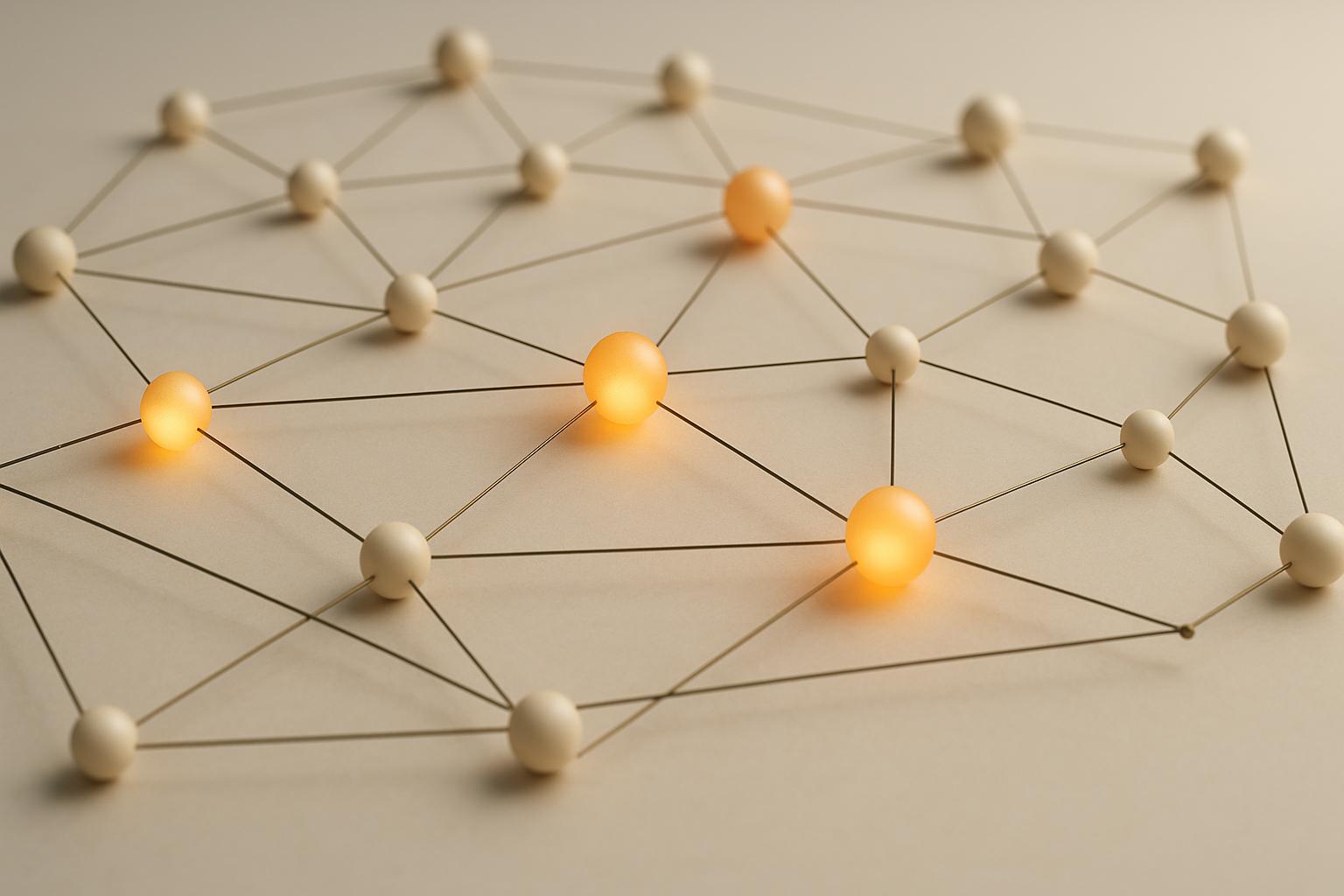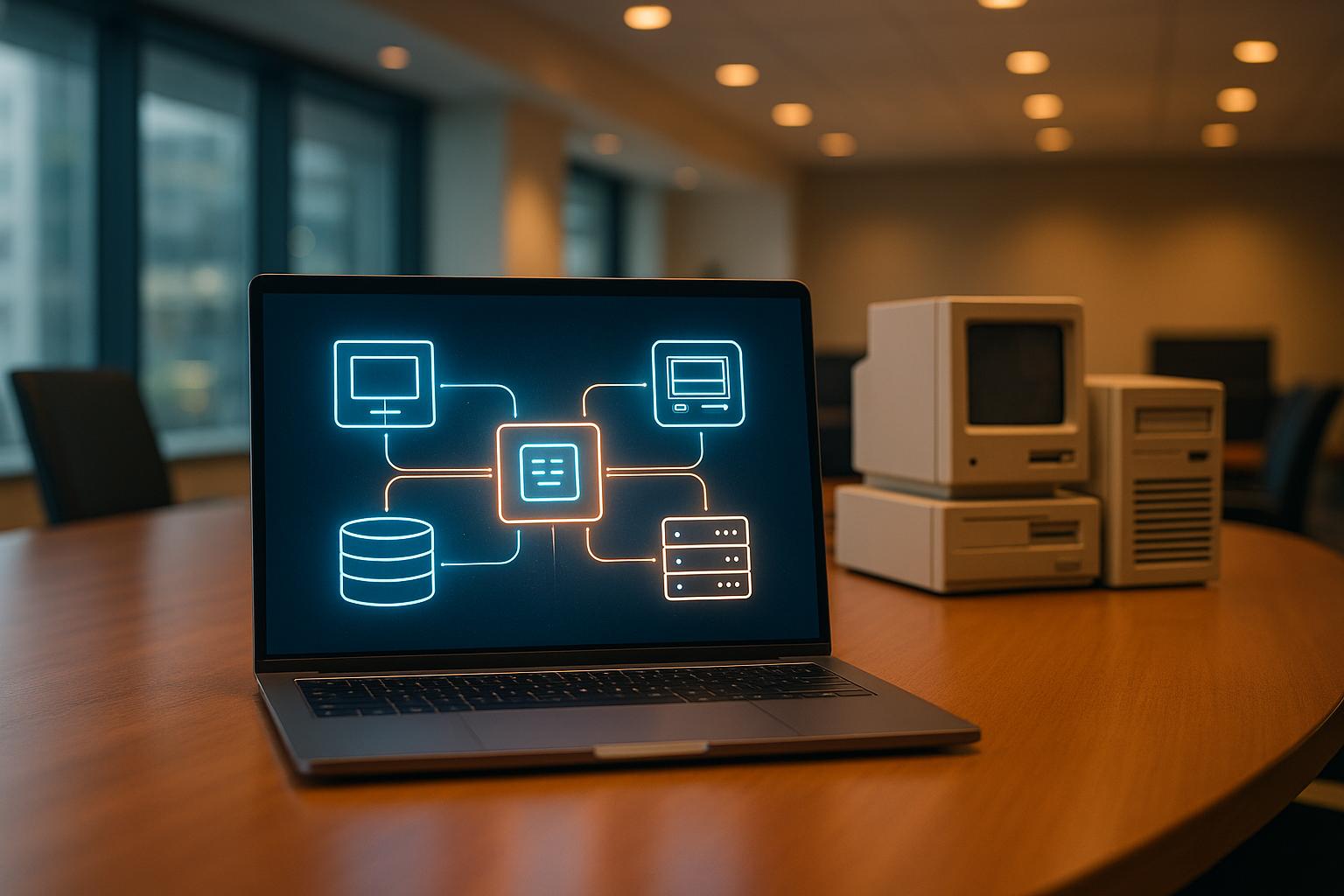API latency is the time it takes for a request to travel to an API and for the response to return. It’s measured in milliseconds and includes network travel, server processing, and data formatting. In marketing, even small delays can impact decisions, like pausing underperforming ads or responding to customer feedback during a product launch. Low latency ensures real-time data updates, which are critical for live dashboards, campaign adjustments, and customer interactions.
Key Points:
- Why it matters: Delayed data can lead to wasted resources, missed opportunities, and frustrated users.
- Causes of latency: Network delays, server bottlenecks, and large payloads are common culprits.
- How to reduce it: Optimize networks (e.g., CDNs, HTTP/2), improve server performance (e.g., caching, load balancing), and streamline payloads (e.g., compression, smaller data formats).
Efficient APIs enable faster decisions, better campaign outcomes, and smoother user experiences. The article explores practical strategies to address latency and maintain real-time performance in marketing systems.
API Design For Performance | Caching, Latency , Cost Optimization
API Latency Components
Grasping where delays occur in API communication is key to pinpointing bottlenecks. These delays typically involve three areas: network travel time, server processing time, and client reception delay.
Latency Parts and Metrics
One crucial metric for assessing API performance is Time to First Byte (TTFB). This measures the duration from sending a request to receiving the first byte of the response. TTFB gives a snapshot of the system's initial responsiveness. On the other hand, total response time accounts for both TTFB and the time it takes to receive the full payload. By analyzing these metrics, you can identify specific stages in the data transmission process where delays might occur.
Network, Server, and Client Delays
API communication delays usually stem from three primary sources:
- Network delays: Issues like packet loss, congestion, or poor routing can slow down data transmission significantly.
- Server-side delays: These often arise from high processing loads or limited resources. For example, a server under heavy traffic may take longer to generate and transmit a response.
- Client-side delays: Inefficient connection handling or the time spent processing request and response data can also add to the overall latency.
Real-Time Latency Limits
Applications have different latency needs, especially those requiring real-time data delivery - like live dashboards or streaming platforms. For these systems, even small delays can disrupt functionality, particularly when data from multiple sources is involved. To maintain a seamless, real-time experience, it's essential to optimize each stage of the data flow. This sets the foundation for understanding what drives API latency.
What Causes API Latency
Now that we've broken down the components of latency, let's dive into the specific factors that contribute to delays at each stage. Understanding these causes can help you pinpoint and address issues that might be slowing down your real-time data integration. These factors generally fall into three main categories.
Network-Level Causes
The distance between a client and a server is often a key factor in latency. Data has to travel across long distances, passing through multiple routers and nodes, with each step adding a bit of delay. DNS resolution also takes time, and even a small amount of packet loss can lead to retransmissions, further increasing latency.
Server and Infrastructure Issues
On the server side, overloaded systems can create bottlenecks. When servers receive more requests than they can handle, they queue them up, leading to longer response times. Inefficient database queries - such as those without proper indexing - can slow down data retrieval significantly. Additionally, server resource limitations, like insufficient memory, CPU power, or storage I/O capacity, can drag down performance.
In environments that rely on serverless architecture or dynamic scaling, cold starts can also be a factor. When a new instance needs to spin up to handle a request, the initialization process adds extra delay before the request can even begin to be processed.
Client and Payload Problems
Payload size has a direct impact on latency. Larger payloads take longer to serialize, transmit, and deserialize. For example, a 42-kilobyte result set might take 2,616 milliseconds to transmit over the public internet, compared to just 550 milliseconds for a smaller query. You can estimate serialization delay by dividing the data size by the bandwidth. For instance, transferring 42 KB over a 100 Mbit/s connection would take roughly 3.5 milliseconds.
The choice of data format also matters. Protocol Buffers, for instance, can create payloads that are 3–10 times smaller than JSON, and JSON is generally more lightweight than XML. On top of that, client-side processing delays - like those caused by heavy JavaScript - can make your application feel slower. This is especially noticeable in complex scenarios, like marketing dashboards that perform extensive calculations or render multiple visualizations, where these delays can make API responses seem sluggish and impact the timeliness of insights.
Mobile networks add another layer of complexity. Cellular connections can be unpredictable, introducing variability in latency. Additionally, poor connection management - such as opening a new connection for each API request instead of reusing existing ones, or using inefficient connection pooling and timeout settings - can create extra overhead when dealing with data from multiple sources at once.
sbb-itb-5174ba0
How to Reduce API Latency
To keep your marketing analytics running in real time, pinpointing the source of latency is just the first step. Once you know what's slowing things down, you can take focused action to improve performance. Most solutions fall into three key areas: network optimization, server performance improvements, and payload efficiency. Here's how to tackle each.
Reducing Network Delays
One of the best ways to cut down on network latency is through geographic distribution. By deploying APIs across multiple regions, you can significantly reduce the time it takes for data to travel back and forth. Similarly, using content delivery networks (CDNs) to cache frequently accessed data at edge locations can speed things up dramatically - cutting round-trip times from hundreds of milliseconds to just tens of milliseconds for distant users.
Connection management is another way to streamline network performance. Instead of opening a new connection for each API request, use connection pooling and keep-alive headers to reuse existing connections. This avoids the repeated overhead of TCP handshakes and SSL negotiations. Modern protocols like HTTP/2 and HTTP/3 take this a step further by supporting multiplexing, which allows multiple requests to share a single connection without delays.
Don't overlook DNS optimization. By prefetching, caching, or switching to faster DNS providers, you can shave off 20-50 milliseconds in some cases. Every millisecond counts, especially when you're working with multi-source analytics. Combining API calls into batches can also reduce the number of network round trips, making dashboards feel faster and more responsive.
Once your network is running smoothly, it’s time to focus on what happens on the server side.
Improving Server Performance
Caching is a simple but powerful tool to reduce server processing time. Implement layered caching solutions - like in-memory caches, database caching, or API response caching. Tools like Redis and Memcached are great options for sharing cached data across multiple server instances.
When it comes to database optimization, small changes can lead to big results. Add indexes to frequently queried columns, fine-tune SQL queries to avoid full table scans, and use read replicas for workloads that don’t need real-time updates. For data that doesn’t require immediate consistency, you can use eventual consistency patterns or materialized views to pre-compute common aggregations.
For tasks that don’t need to be completed immediately, asynchronous processing is a game changer. Time-consuming operations like report generation can be handled in the background using job queues. Instead of making users wait, return a job ID right away and let them poll for results later - or notify them via webhooks when the task is done.
To handle traffic spikes without sacrificing performance, set up auto-scaling and load balancing. Configure your servers to scale automatically based on demand, and use health checks to redirect traffic away from overloaded instances. Circuit breakers can also help prevent cascading failures during high-traffic periods.
Once your server is optimized, focus on how data is transferred to make things even faster.
Optimizing Payloads and Protocols
Data compression is a quick win for reducing transfer times, especially for text-heavy formats like JSON. Enabling gzip compression can shrink payload sizes by up to 80%, with minimal impact on CPU usage. For binary data or frequent updates, consider using formats like Protocol Buffers or MessagePack, which are more efficient.
To avoid transferring unnecessary data, implement response filtering and pagination. For example, instead of sending all campaign data at once, allow clients to request specific date ranges or metrics. This is especially helpful for dashboards that only need to display a subset of data.
For real-time updates, consider WebSocket connections. Unlike traditional HTTP requests, WebSockets eliminate the need for repeated HTTP headers and allow bidirectional communication. This is particularly useful for live campaign monitoring, real-time bidding, or collaborative dashboards that require instant updates.
If real-time updates aren’t always necessary, use adaptive polling strategies. Adjust polling frequency based on activity levels - poll more often during active campaigns and less during quieter periods. Long polling or server-sent events can also provide quick updates without the complexity of WebSockets.
Finally, for marketing analytics, think about performing data aggregation on the server side. Instead of sending raw event data for client-side processing, handle calculations server-side where resources are more robust. This reduces payload sizes and client-side workload, leading to faster updates and a smoother user experience.
Real-Time Data Integration for Marketing
Using optimized API performance is key to enabling real-time marketing. This approach ensures that high-volume data streams are handled efficiently with minimal delays, making marketing data actionable when it matters most.
Streaming Data for Campaign Analytics
Delays in processing data can lead to wasted ad spend, especially during multi-platform campaigns. By leveraging event-driven architectures and streaming protocols like Apache Kafka or Amazon Kinesis, you can process events in real time, often with latencies as low as 100 milliseconds.
To manage diverse data streams - such as website click events, e-commerce conversion data, and advertising performance metrics - you can set up event buses and partitioned message queues. This prevents bottlenecks and keeps your system running smoothly.
Stream processing frameworks like Apache Flink or Kafka Streams allow for real-time calculations as data flows in. Metrics like cost-per-acquisition or lifetime value can be computed instantly, so marketing teams can see the effects of campaign changes within minutes, not hours.
For businesses that experience spikes in traffic - like during seasonal sales - auto-scaling event processing is essential. By configuring your system to automatically add processing capacity during high-demand periods, you can avoid delays and ensure critical insights remain accessible when they’re needed most.
Low-Latency Dashboard Updates
Real-time decision-making depends on dashboards that update instantly. Tools like in-memory data stores (e.g., Redis or Apache Ignite) can deliver frequently accessed metrics with response times under a millisecond. Pre-calculated KPIs stored in memory are updated as new data streams in, eliminating the need to recalculate everything with each dashboard refresh.
Another key technique is using materialized views. Instead of running complex queries every time a dashboard loads, pre-compute aggregations - like campaign data, user behavior, and conversion events - and store them in formats optimized for speed. These views can be updated incrementally, keeping load times under 200 milliseconds even for complex reports.
For dashboards accessed by multiple team members, WebSockets or Server-Sent Events can provide push-based updates. This ensures that when critical thresholds are crossed or anomalies are detected, updates are pushed directly to dashboards in real time, eliminating the need for manual refreshes.
To improve the user experience with large datasets, progressive data loading can be implemented. Key metrics load first, giving users immediate access to essential information, while more detailed data continues to load in the background.
Finding Real-Time Analytics Tools
Choosing the right real-time analytics tools involves balancing performance, features, and cost. To streamline this process, the Marketing Analytics Tools Directory offers a curated selection of tools optimized for low-latency integration.
This directory focuses on tools designed for real-time analytics, helping you find solutions for tasks like campaign tracking, audience insights, and business intelligence. When evaluating options, pay close attention to API documentation and latency metrics. Look for platforms that disclose their response times and support modern protocols like HTTP/2 or WebSocket connections. Tools with detailed performance metrics and SLA guarantees are often best equipped for demanding scenarios.
Integration capabilities are another critical factor. The top analytics tools should connect seamlessly with your existing marketing platforms, CRM systems, and advertising accounts without requiring extensive custom development. This ensures smooth real-time data flows across your marketing stack while minimizing technical complexity.
Conclusion
Low API latency is the backbone of real-time decision-making. Speedy systems and instant dashboard updates empower businesses to tweak campaigns on the fly and seize opportunities as they arise.
But latency isn’t just a technical concern - it’s a driver of business outcomes. Network lags, server slowdowns, or bloated payloads can mean lost revenue and delayed responses to market shifts. Fine-tuning streaming architectures, upgrading infrastructure, and choosing the right tools can provide a lasting advantage.
Real-time marketing analytics goes beyond just having fast APIs. It calls for a well-rounded strategy, incorporating tools like in-memory data stores, materialized views, and progressive loading techniques. When aligned, these elements ensure timely campaign updates and quick, informed decisions - laying a solid foundation for ongoing success.
Cutting API latency not only prevents wasted budgets but also enhances the speed and precision of decision-making. Whether it’s avoiding inefficiencies during high-traffic events or delivering instant insights for executive reporting, every improvement counts. Companies that excel in managing API latency will maintain a sharp edge in today’s competitive digital world. In short, mastering API latency is a must for achieving real-time marketing success.
FAQs
What is an acceptable level of API latency for different business applications?
The acceptable API latency largely hinges on what the application is designed to do and how delays might impact the user experience. In the U.S., most applications aim for a response time of 1-2 seconds - a range that generally keeps users satisfied. Anything slower than that risks frustrating users and hampering productivity.
For real-time systems, such as live data feeds or financial transactions, the stakes are higher. These applications often demand latency under a second to function effectively. Meanwhile, applications like batch data processing, which aren't as time-sensitive, can handle longer delays without causing major disruptions.
To ensure latency stays within acceptable limits, businesses should keep a close eye on key performance metrics like response time, throughput, and error rates. By doing so, they can set and maintain thresholds that suit their unique operational needs.
How can companies effectively monitor and measure API latency in real-time?
To keep a close eye on API latency in real-time, leveraging dedicated monitoring tools is crucial. These tools can track essential metrics such as response time, throughput, and error rates. Pairing this with real-time dashboards offers a clear, visual overview of latency across various endpoints, allowing teams to quickly identify and address performance hiccups.
It's also smart to set up alerts for specific performance thresholds. This way, teams are instantly notified whenever latency crosses acceptable limits. Integrating these monitoring practices into CI/CD pipelines and establishing well-defined Service Level Agreements (SLAs) can further ensure steady performance and swift action when latency spikes occur.
What is API latency, and how does it affect the performance of marketing campaigns? What can be done to minimize its impact?
API latency is the time it takes for an API to respond to a request after it's made. In the world of marketing campaigns, even slight delays can throw off real-time data processing. This can result in slower decision-making, delayed adjustments to campaigns, and a dip in audience engagement - all of which can hurt your campaign's performance and ROI.
To tackle latency issues, you can adopt several strategies: cache frequently accessed data, streamline backend processes, leverage Content Delivery Networks (CDNs), and design APIs to prioritize efficiency. These measures not only speed up data delivery but also enhance the user experience, ensuring your marketing efforts stay on track and deliver results.