When deciding between custom dashboards and pre-built analytics tools, the choice depends on your business needs, budget, and technical expertise. Here's a quick breakdown:
- Custom Dashboards: Tailored to your specific needs, offering full control over data visualization and integration. Best for businesses with complex requirements but requires more time, money, and technical resources.
- Pre-Built Tools: Ready-to-use with standard features, fast to deploy, and cost-effective. Ideal for businesses seeking quick insights without heavy customization.
Key Points:
- Custom Dashboards: High upfront cost (up to $200,000), months to implement, scalable, requires technical expertise, but offers precise control.
- Pre-Built Tools: Lower annual cost ($10,000–$25,000), deployable in weeks, user-friendly, vendor-maintained, but less flexible.
Quick Comparison
| Aspect | Custom Dashboards | Pre-Built Tools |
|---|---|---|
| Cost | $150,000–$200,000 upfront | $10,000–$25,000 annually |
| Implementation Time | Several months | Days to weeks |
| Customization | Fully tailored | Limited |
| Integration | Supports unique sources | May face limitations |
| Maintenance | Internal resources needed | Vendor handles it |
| Ease of Use | Requires training | User-friendly |
| Scalability | Grows with needs | May require upgrades |
Takeaway: Choose custom dashboards for advanced, long-term needs. Opt for pre-built tools for quick, cost-effective insights. Both impact how effectively you turn data into action.
Helix Dashboards - Customization of out-of-the-box dashboards
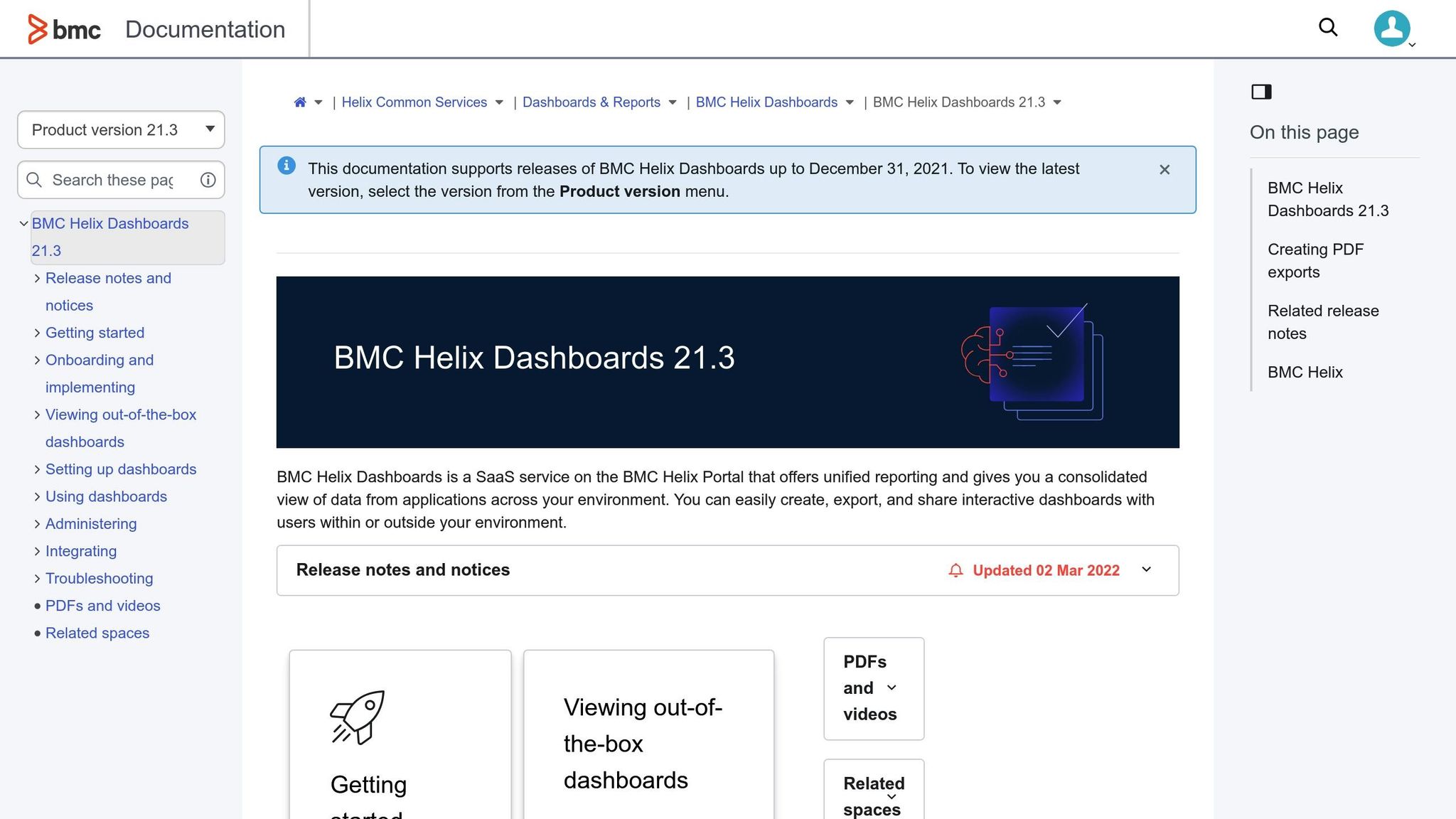
Custom Dashboards: What They Are and How They Work
Custom dashboards are specialized tools crafted to meet the specific needs and goals of a business. Unlike off-the-shelf analytics platforms, these dashboards are tailored to reflect your organization’s unique operations, key metrics, and preferred data visualizations.
Think of them as the business equivalent of a tailored suit - designed specifically for your organization to focus on the metrics and features that matter most. Every chart, widget, and data point is intentionally included to align with your company’s objectives.
But custom dashboards aren’t just about aesthetics. They’re built to integrate seamlessly with systems like CRM or ERP, consolidating data from multiple sources into a single, cohesive view. This allows businesses to streamline workflows by accessing all relevant information in one place.
For example, logistics companies often use custom dashboards to track vehicle routes, delivery times, fuel usage, and maintenance schedules. This centralized view helps managers quickly identify inefficiencies, reallocate resources, and cut costs. Additionally, team members can focus on metrics tailored to their specific roles.
From a technical standpoint, these dashboards support dynamic KPI tracking with features like drag-and-drop widgets, custom filters, comparative views, and automated alerts. These functionalities not only simplify data monitoring but also translate into measurable benefits for users.
Benefits of Custom Dashboards
Complete Design Control: Businesses can fully customize their dashboards, choosing which metrics to display, how to arrange them, and what visualizations best suit their needs.
Seamless Integration: Custom dashboards connect effortlessly with a wide range of data sources, bringing together information like sales figures, marketing performance, and financial data without compatibility issues.
Scalability: These dashboards are built to grow alongside your business. Whether it’s adding new metrics, integrating additional data sources, or accommodating more users, they can adapt to evolving needs.
Enhanced User Experience: With role-based access controls, users only see the data relevant to their positions. This personalization, along with branding options, not only improves usability but also helps maintain consistency across the organization.
Real-Time Insights: Custom dashboards provide live data updates and predictive alerts, enabling managers to respond quickly to emerging challenges. They can even include predictive analytics to anticipate trends and plan strategically.
The impact of these benefits is clear. For instance, 42% of companies globally are using advanced dashboard technologies to improve product and service quality. Additionally, businesses that adopt performance monitoring tools report up to a 35% reduction in operational inefficiencies.
"The Dashboard Designer has provided our team and clients the flexibility and efficiency to build custom dashboards whenever necessary. It's amazing how easy it is to pull data and top KPIs from multiple data sources into one screen. It's hard to imagine our team ever going back to building reports manually." - Steve James, Partner at Stream Creative
Drawbacks of Custom Dashboards
High Costs and Time Requirements: Developing custom dashboards often comes with significant upfront costs and longer timelines. The process involves planning, design, coding, testing, and deployment, which can take months to complete.
Ongoing Maintenance: Maintaining a custom dashboard can be a long-term commitment. As businesses evolve and data sources change, dashboards may require frequent updates to prevent errors or broken metrics. This becomes particularly challenging with self-serve analytics, where more users mean more potential issues.
Technical Complexity: Without dedicated technical resources, integrating data from multiple sources can be daunting. Ensuring data accuracy, addressing security concerns, and maintaining compliance are all critical tasks that demand constant attention.
Performance Challenges: As data volumes grow, dashboards can slow down or become unresponsive. Achieving real-time updates requires careful planning and technical expertise to maintain performance.
User Adoption Issues: If dashboards don’t align with user needs or lack clear objectives, they can lead to confusion and underutilization. Even well-designed dashboards may fail if users aren’t properly trained on how to use them effectively.
Manual maintenance can also become a time sink, especially when hard-coded values are used, increasing the risk of errors.
Despite these challenges, organizations continue to embrace data visualization tools. In fact, 68% of enterprises have increased their investments in this area over the past two years. Additionally, 72% of businesses report accessing insights faster thanks to modern visualization tools. The key lies in determining whether your organization has the resources and dedication needed to fully capitalize on the benefits while managing potential drawbacks.
Pre-Built Analytics Tools: What They Are and How They Work
Unlike custom dashboards, pre-built analytics tools offer ready-to-use functionality tailored to common business needs. These platforms are designed for quick deployment, often operational within days or weeks. This means businesses can dive into data insights almost immediately, skipping the lengthy technical setup process.
These tools pull data from various sources like ads, social media, email, CRM systems, and even offline channels. They process this data automatically, providing a comprehensive view of audience behavior. With these insights, businesses can personalize customer experiences and predict future actions, enabling more proactive marketing strategies.
"Marketing analytics tools use data to help businesses better understand their audience." – salesforce.com
One of the standout features of pre-built tools is their ability to simplify data analysis. Instead of spending time configuring systems, teams can focus directly on extracting critical insights. Pre-built templates make report generation faster and more efficient. This ease of use has driven widespread adoption, with 49% of organizations already using embedded business intelligence and 86% of industry professionals rating it as critical or very important. These platforms often include features like real-time data collection, data cleansing, intuitive dashboards, customizable reports, and AI-driven insights. Together, these capabilities help businesses monitor marketing performance and better understand consumer preferences.
Benefits of Pre-Built Analytics Tools
The operational strengths of pre-built analytics tools translate into several tangible benefits for businesses:
- Fast Deployment and Cost Savings: Compared to custom solutions, pre-built tools are faster and more affordable. While in-house solutions can take around seven months to implement and cost roughly $350,000, pre-built tools are available for $30,000 to $75,000 annually.
- User-Friendly and Accessible: These platforms come with quick-start templates, allowing teams to analyze data right away.
- Built-In Best Practices: They incorporate established methodologies and industry standards, sparing businesses the effort of developing their own frameworks for data analysis and reporting.
- Comprehensive Features: Modern pre-built tools include capabilities like machine learning, predictive modeling, trend analysis, and audience segmentation. They support tasks such as campaign tracking, A/B testing, marketing automation, and integration with other tools.
- Vendor Support and Maintenance: Unlike custom-built systems, pre-built tools come with vendor-provided updates, security patches, and technical support.
- Proven Financial Returns: Research from Nucleus Research shows that businesses see a return of $13.01 for every dollar spent on analytics.
- Scalability Without Infrastructure Costs: These tools allow businesses to scale their analytics capabilities without investing heavily in additional infrastructure.
Drawbacks of Pre-Built Analytics Tools
While pre-built analytics tools offer many advantages, they also come with some limitations:
- Restricted Customization: They may not provide the flexibility to track unique metrics or create highly specific reports, which can be a drawback for businesses with specialized needs.
- Limited Integration: These tools might not connect with all data sources, leading to fragmented insights.
- Real-Time Analytics Gaps: Some platforms lack robust real-time analytics, which can be a disadvantage in fast-moving industries.
- Missing Advanced Features: Advanced capabilities like predictive analytics or complex machine learning models may require additional custom development.
- Data Quality Issues: If the tools don’t include strong data cleansing and validation, businesses risk working with inaccurate insights.
- Vendor Dependency: Comprehensive support and advanced features are often add-ons, potentially increasing overall costs.
- Privacy and Compliance Risks: Consolidating sensitive customer data, including personally identifiable information (PII), in a single cloud-based platform can raise concerns about privacy and regulatory compliance.
- Subscription Costs: While upfront costs are lower, ongoing subscription fees - typically $30,000 to $75,000 annually - can accumulate over time, especially if additional features or increased usage are required.
Despite these challenges, the demand for pre-built analytics tools continues to grow. Their ability to deliver quick results and actionable insights makes them a popular choice for businesses aiming to optimize their data strategies efficiently.
sbb-itb-5174ba0
Side-by-Side Comparison: Custom Dashboards vs. Pre-Built Analytics Tools
When deciding between custom dashboards and pre-built analytics tools, it's essential to understand how they differ. Custom dashboards provide tailored, specific insights, while pre-built tools come with standardized features designed for broader use cases. These differences impact factors like implementation speed, scalability, and costs, helping businesses weigh their priorities between customization and quick deployment.
Data visualization has become increasingly important, with 68% of enterprises ramping up their investments in this area. High-quality visuals are especially effective, generating 30 times more engagement than plain text. Moreover, 72% of organizations report faster access to insights - sometimes even in real time - thanks to modern visualization tools.
Comparison Table
| Aspect | Custom Dashboards | Pre-Built Analytics Tools |
|---|---|---|
| Initial Cost | $150,000–$200,000 for enterprise-grade solutions | $10,000–$25,000 annually for most SMBs |
| Implementation Time | Typically takes several months to deploy | Deployment within days to weeks |
| Customization Level | Fully tailored to specific needs | Limited flexibility with pre-built templates |
| Data Integration | Supports diverse, unique data sources | May have limited integration capabilities |
| Scalability | Adapts to evolving business needs | May face challenges as needs grow |
| Maintenance | Requires internal resources for updates | Vendor handles updates and support |
| User Experience | Designed for specific end-users | Generic interface for a broad audience |
| Time to Value | Longer due to development phases | Immediate with quick-start templates |
| Technical Expertise Required | High - needs a dedicated development team | Low - user-friendly interfaces |
| Ongoing Costs | Internal maintenance and updates | $10,000–$25,000 annually |
This breakdown highlights the key differences, helping you choose based on your technical needs and budget. Smaller businesses often prefer pre-built tools for their lower upfront costs and quick access to insights. In contrast, larger organizations may lean toward custom dashboards to accommodate advanced scalability and unique requirements.
Custom dashboards excel in flexibility, allowing businesses to integrate unique data sources, monitor specific KPIs, and adapt to specialized workflows. However, pre-built tools, while less customizable, provide faster deployment and standard reporting capabilities.
For companies with complex data environments and highly specific visualization needs, the higher initial investment in a custom dashboard might be worthwhile. These solutions can offer the adaptability required to meet intricate demands. On the other hand, businesses looking for immediate insights and straightforward reporting may find pre-built analytics tools to be the more practical choice. Ultimately, the right decision depends on your organization's data ecosystem and operational priorities.
How to Choose the Right Solution
Once you've reviewed the side-by-side comparison, it's time to dig deeper and assess which analytics tool aligns best with your organization's specific needs.
Deciding between custom dashboards and pre-built analytics tools isn't just about features - it's about finding the right fit for your business goals, budget, and technical capabilities. Here's what to keep in mind as you evaluate your options:
Key Factors to Consider
- Business Size and Complexity: Smaller businesses often benefit from the simplicity and quick setup of pre-built tools, while larger enterprises might find the investment in custom dashboards worthwhile for their complex needs.
- Budget: Compare upfront costs with ongoing expenses. Custom dashboards typically require a higher initial investment, while pre-built tools usually operate on subscription-based pricing.
- Technical Expertise: Pre-built tools are designed for ease of use, requiring minimal IT involvement. Custom dashboards, on the other hand, demand continuous technical support and expertise.
- Speed to Insight: Pre-built tools provide instant access to insights, whereas custom solutions take longer to develop and deploy.
- Scalability: Custom dashboards can grow and evolve with your needs, while pre-built tools might require additional upgrades or investments as your demands increase.
- Security and Compliance: Evaluate the data protection measures and compliance features of each solution, especially if you operate in highly regulated industries like healthcare or finance.
- Competitive Advantage: Custom dashboards can provide tailored insights that help set your business apart from the competition.
- Vendor Lock-In: Consider the risk of becoming overly dependent on a single provider, especially with pre-built tools.
The right solution should address your operational challenges and align with your growth objectives. To simplify your decision-making process, refer to the next section for a detailed tool comparison.
Using the Marketing Analytics Tools Directory

The Marketing Analytics Tools Directory is a valuable resource for comparing analytics solutions. It allows you to evaluate tools side by side based on their capabilities, pricing, and suitability for your needs. The directory organizes solutions into categories, making it easy to find tools that specialize in areas like:
- Real-time analytics
- Campaign performance tracking
- Audience insights
- A/B testing
- Business intelligence
- Reporting dashboards
Whether you're looking for software solutions or professional services to implement custom dashboards or pre-built tools, the directory can help you identify options that align with your operational goals. Use this resource to streamline your search and find the perfect fit for your business.
Conclusion
Deciding between custom dashboards and pre-built analytics tools comes down to your business goals and the resources you have at your disposal. The analytics tool you choose will shape how effectively your company handles and uses data.
Organizations that embrace data-driven strategies are 23 times more likely to acquire customers and six times more likely to retain them. With the global data visualization market growing at a 9.47% annual rate and projected to hit $7.76 billion by 2023, making an informed decision has never been more important. For smaller businesses, pre-built tools often make sense - they’re cost-efficient and quick to implement. Larger companies, on the other hand, may find custom dashboards better suited to handle complex requirements and scale as needed.
Pre-built templates are ideal for tracking basic KPIs, while custom solutions shine when it comes to specialized reporting and deep-dive analytics. The pressure to demonstrate marketing impact is real - 59% of marketers report feeling it from CEOs. This underscores the importance of choosing a platform that meets both your current demands and your long-term growth strategies.
To navigate this decision, resources like the Marketing Analytics Tools Directory can be incredibly helpful. By dividing tools into categories like real-time analytics, campaign tracking, and business intelligence, this directory allows you to compare features, pricing, and capabilities side by side. It’s a practical way to ensure you select a solution that aligns with your goals and budget.
Take advantage of these resources, weigh your options carefully, and choose a tool that turns your data into meaningful insights.
FAQs
What should businesses consider when choosing between custom dashboards and pre-built analytics tools?
When choosing between custom dashboards and pre-built analytics tools, it's crucial to weigh your business's specific needs, budget, and timeline.
Custom dashboards shine when it comes to flexibility. They can be tailored to meet unique business requirements, making them a great fit for managing complex data or handling specialized reporting. That said, they often demand more time, resources, and financial investment to set up and maintain.
In contrast, pre-built analytics tools are designed for quick deployment. They're user-friendly, generally more affordable, and ideal for straightforward reporting or businesses that need immediate insights. These tools work well for tracking standard KPIs or addressing simpler analytics needs.
When deciding, think about factors like your need for real-time data, how scalable the solution needs to be, and the complexity of your analytics. Custom dashboards might offer precision and adaptability, but pre-built tools deliver speed and convenience.
What advantages do custom dashboards offer for businesses with complex data needs?
Custom dashboards give businesses real-time insights tailored to their specific needs, offering a level of flexibility that pre-built tools simply can't match. They enable teams to create personalized data visualizations and reports, ensuring everyone stays focused on the metrics that align with their goals.
By bringing all critical data into one place, these dashboards simplify performance tracking, help spot trends, and allow businesses to respond quickly to changes. Plus, they’re built to grow alongside your business, keeping your analytics relevant as your needs expand. This customization helps teams make quicker, data-driven decisions and stay ahead in today’s fast-moving markets.
What are the long-term cost differences between using pre-built analytics tools and custom dashboards?
When it comes to pre-built analytics tools, one of their biggest advantages is predictable costs. You usually pay a subscription fee, and updates are often included, which helps keep expenses manageable in the long run. Plus, they often come with built-in support and the ability to scale as your needs grow, so you don’t have to worry about investing in extra resources.
Custom dashboards, on the other hand, can be a bigger initial investment. Development and design costs tend to add up quickly. And that’s just the start - ongoing maintenance, engineering support, and scaling adjustments can significantly increase the total cost over time. While custom solutions give you more flexibility to tailor features to your exact needs, they aren’t always the most budget-friendly option for every business.


